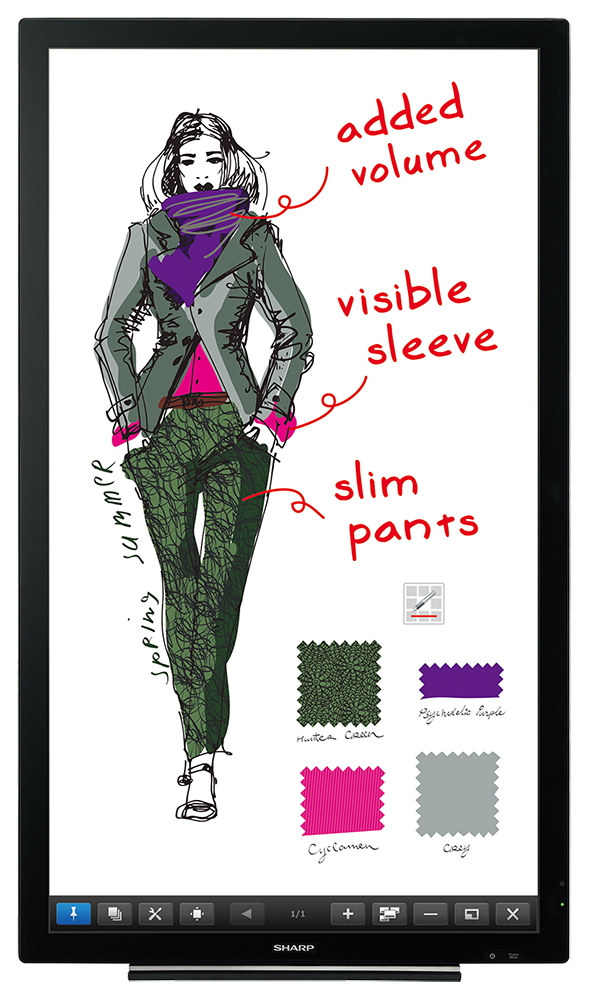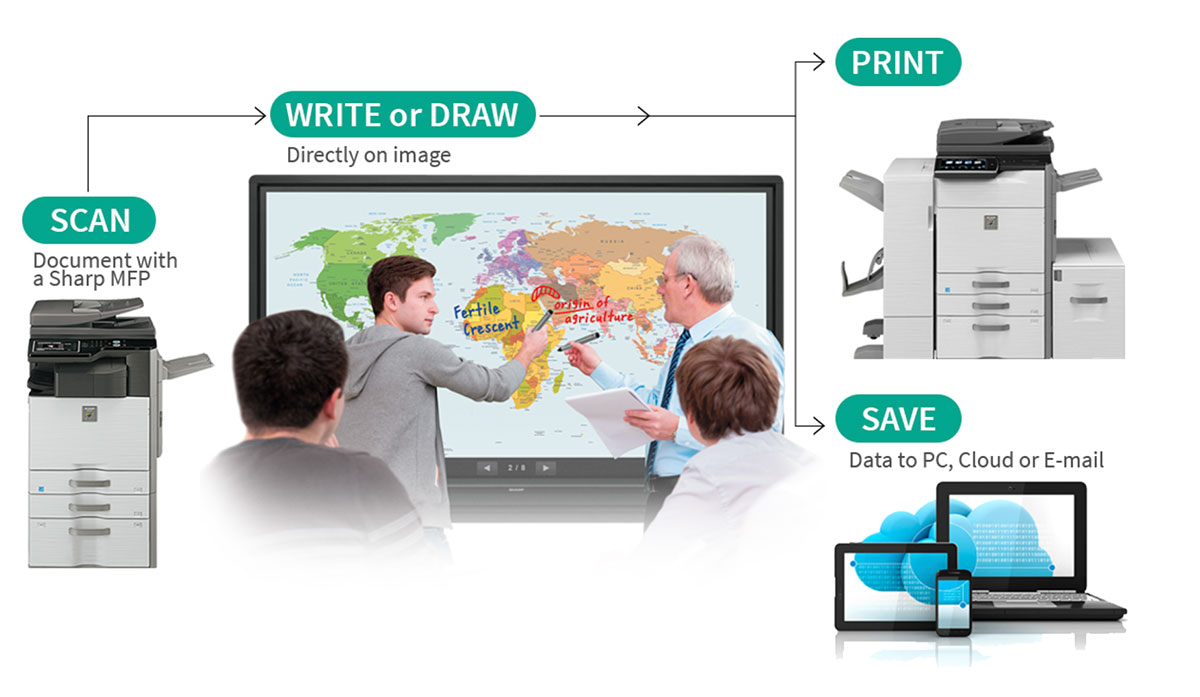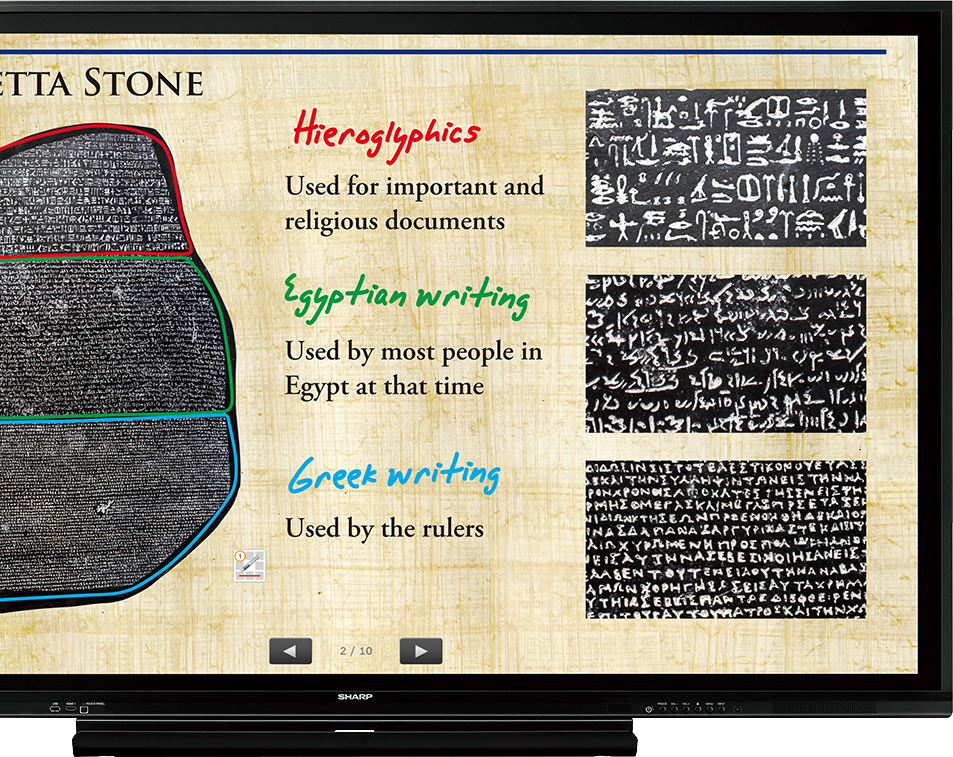
A modern workplace is emerging. Collaboration is key – On average 42% of the workday is spent collaborating, and companies with collaborative workplaces experience an average 30% increase in profit. Yet only 25% of meeting rooms are equipped for effective collaboration.
Imagine comfortable business meetings or classes with better space utilization, more productive collaboration, and minimal setup. It’s now possible whether you are in a classroom or boardroom, Sharp has the tools to allow you to work more productively. With Sharp’s award-winning 4K Ultra-HD AQUOS BOARD® interactive displays, you can find any size board for any size budget. Group collaborations are seamless and intuitive. Lectures, presentations and lessons are more creative and engaging.



Interactive Displays - What's the Difference?