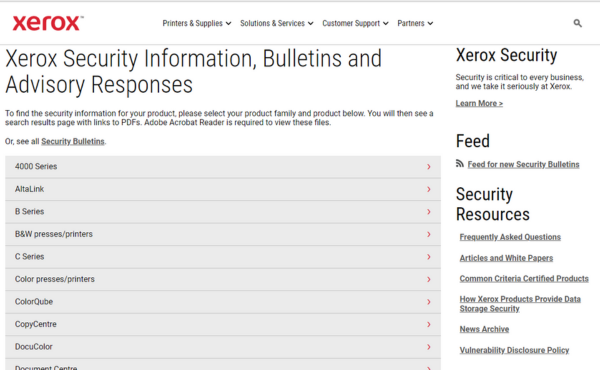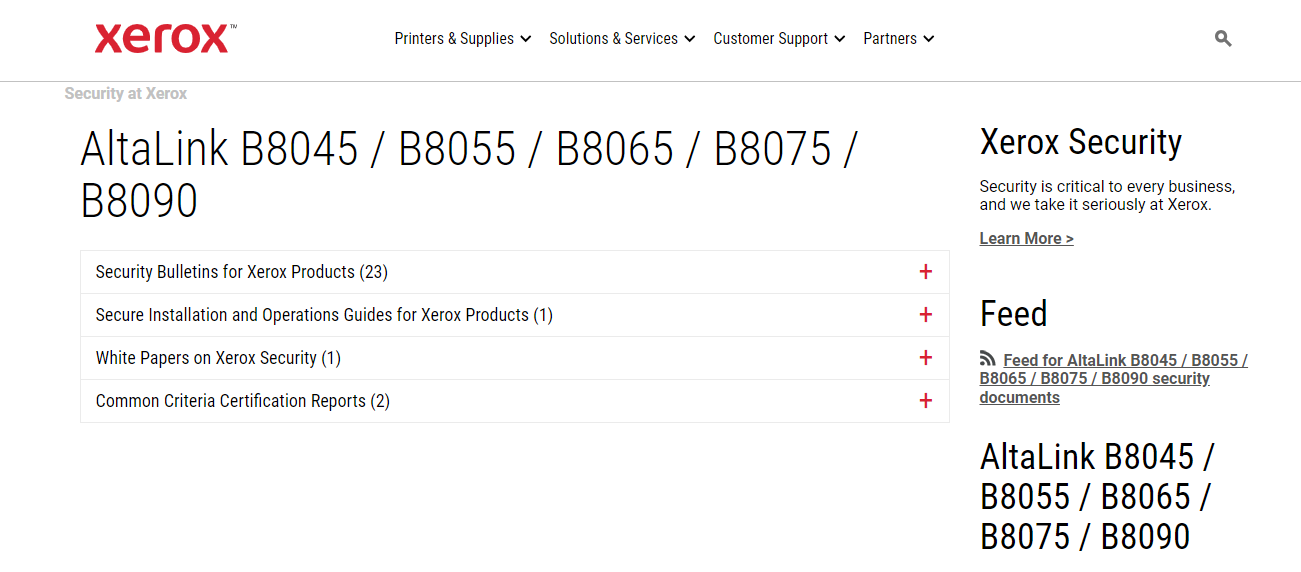October is National Cybersecurity Awareness Month which makes it a great time to share some security tips and information. For example, did you know that Xerox has a webpage dedicated to security information for all their devices? Let’s take a look at what you can expect to see on this webpage.
Xerox Security Webpage
To get started let’s head on over to the Xerox Security Webpage. Here you can see a list of different Xerox Product Series, a link to a security bulletin, and some additional links to other security resources. So, let’s get started with looking at the different models.
Xerox Security Webpage Models and Products
The largest section of content on the page is the table full of different series of Xerox products ranging from the 4000 Series to the Xerox EC8000 Series as shown in the picture below.
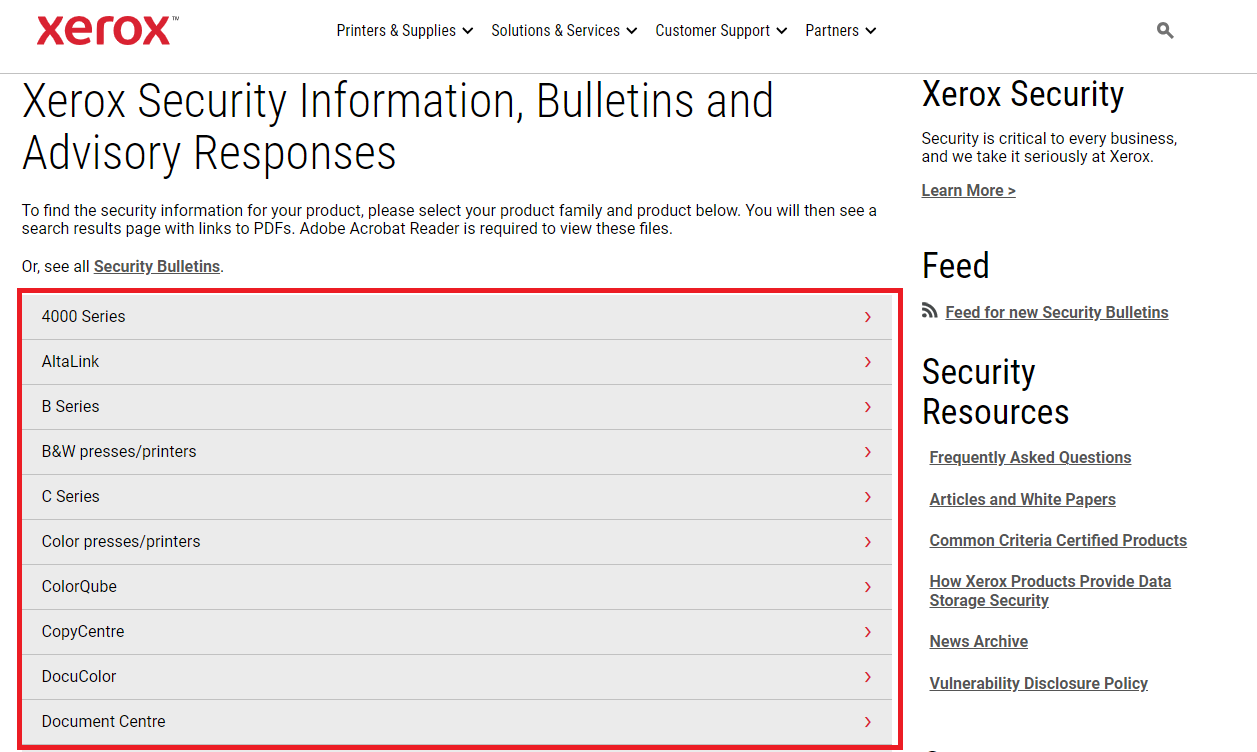
If you click on one of the series in the table (in my case I chose AltaLink, but feel free to choose whichever series you own or are interested in), it brings you to a filtered page with all of the products in that series. You can then click whichever product you’re interested in, and it brings you to a page with all of the bulletins, installation/operation guides, white papers, and common criteria certification reports for that specific device which makes for a very easy way to find exactly what you’re looking for.
(Pictured is the available security resources for several Xerox AltaLink devices)
If you click on any of the links in this section, they’ll bring up links to PDFs of published documents on security updates and more for those specific devices. It’s important to note that you will need to have Adobe Acrobat in order to view any of these files.
Xerox Security Bulletin
Going back to the homepage, if you click on the Security Bulletins link (pictured below), it’ll bring you to a page with all of the security bulletins Xerox has published, with the publication date and type of device it’s for.
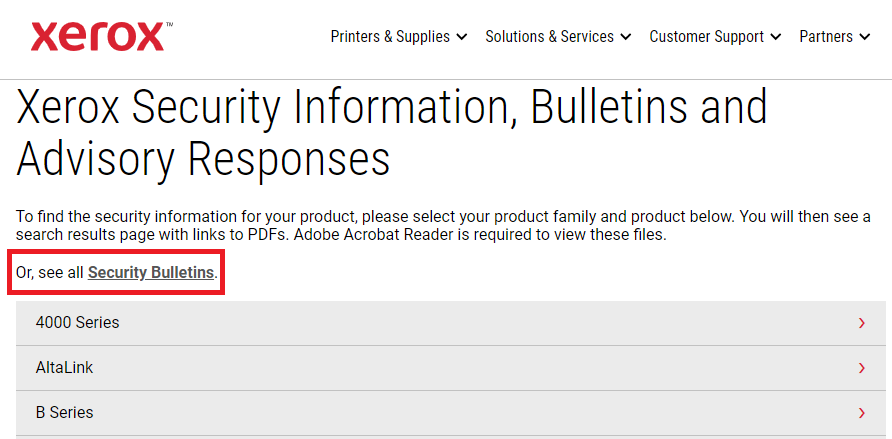
The latest bulletin, at the time of writing this post, is for September 25th, 2023, and is for the AltaLink and VersaLink products. If you click on the link, it pulls up a PDF that tells you exactly which products in the AltaLink and VersaLink Series the bulletin is intended for, what the purpose of the bulletin is, and the release version/availability date of the software release for those products. The bulletin suggests considering installing the new version, however, you should always reach out to your service provider before installing anything on your devices to ensure that it’s necessary and done properly. You can always contact us if you have any questions related to security, updates, or anything else for your devices.
Xerox Security Webpage Additional Security Resources
On the right-hand side of the webpage are some links to additional security resources that you may find useful. In particular, the FAQ sections is a great place to get more information on learning about security of devices, Xerox security related policies, and more, as well as links to blogs and other website resources that help you learn about printer security and more.
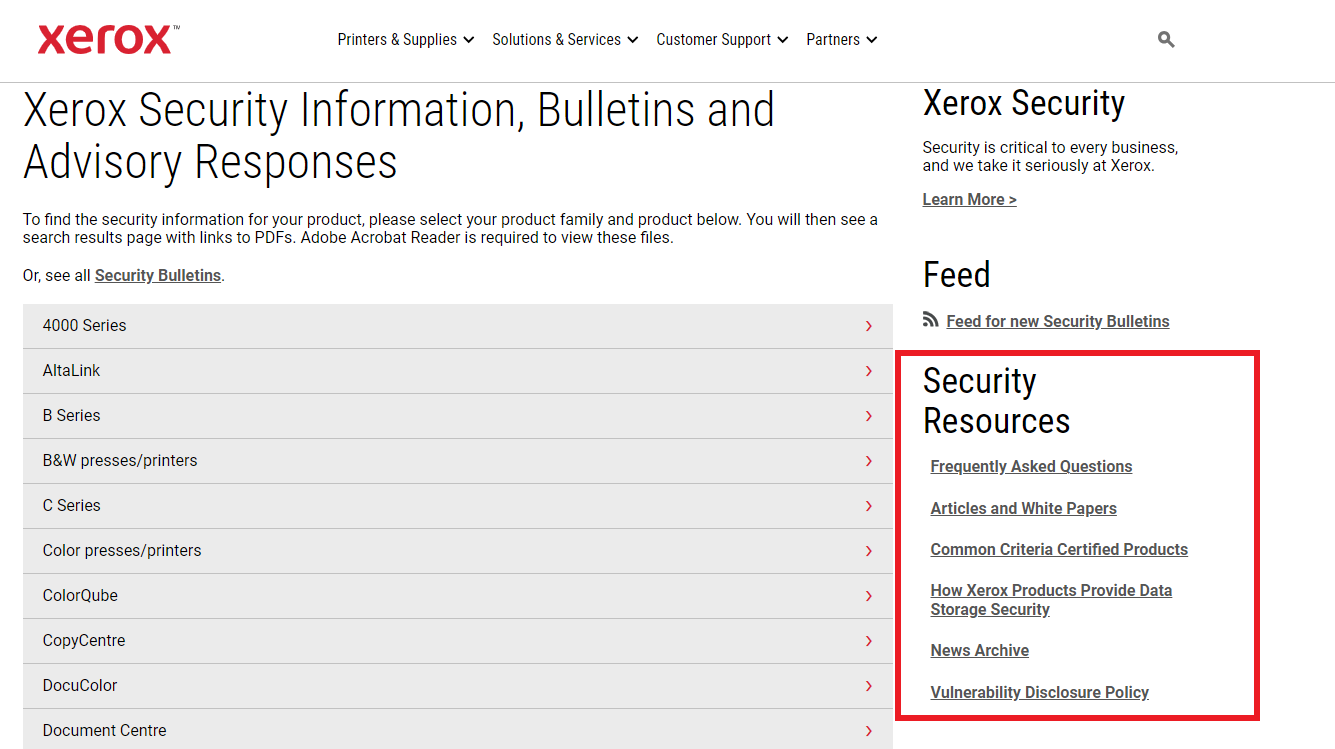
Another great resource on this page is the Xerox Security link at the top right-hand side of the page. Clicking this link brings you to another page that talks about security in Xerox devices, links useful security blogs, and has a video highlighting security features of Xerox devices. This page is a great tool to get quick security information about Xerox products in general and is a great place to get started. You can access the page here.
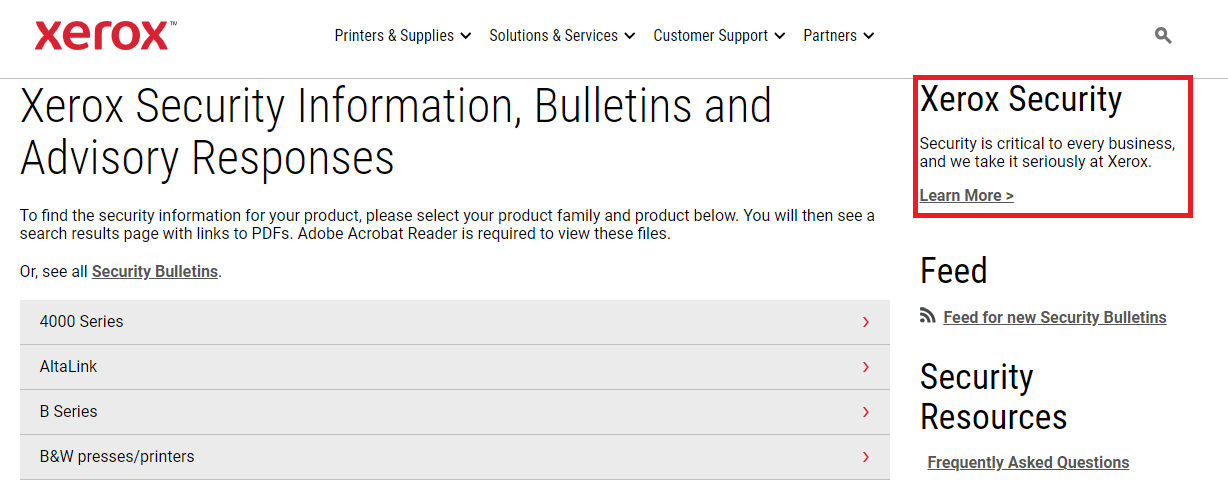
Why Is Printer Security Important?
Cybercriminals attempt to gain access to personal, work, school, and any other networks all the time. They attempt to get into these networks to collect private information, install viruses or ransomware, and much more. Hackers gain access to these networks in various ways, but they are ultimately looking for any vulnerability they can find and exploit. One such vulnerability could be your printer. If a multifunction printer is connected to a network, it is another access point that hackers can attempt to gain access to. Multifunction printers have information stored on them and are connected to other devices on the network, making them a good target.
A hacker could gain access to a printer, and if employees at your organization use the same username and password to log into their computers and to print, then the hacker could gain that information and access other devices in your network which could lead to many different outcomes that all would be very expensive to resolve. Additionally, if your organization is collecting information about customers, patients, students, etc. you’re often required to meet certain security requirements in order to protect this information.
If you have any questions on security or want to ensure your Xerox devices are secure, reach out to us today with the link below:
Sources: Xerox Security